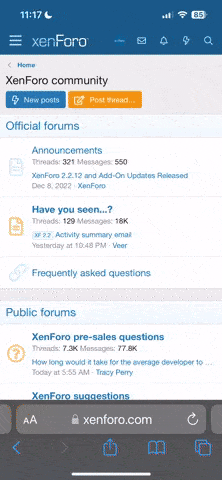Manabayer
Заблокирован
- Регистрация
- 10.08.15
- Сообщения
- 258
- Реакции
- 281
- Баллы
- 63
Мануал по PayPal на англ. языке . Подойдёт в принципе всем . Для тех кто только начинает - будет интересно ознакомиться с методой . Для тех кто уже в теме - можно доработать и воплотить в новый сценарий . (все ссылки кликабельны)
______________________________________________________________________________
The premise of this method is to purchase gift cards from retailers that
offer voucher + PIN to be used as “good as cash” within This payment
system.
______________________________________________________________________________
For the purposes of this guide we use Here as the gift card vendor and
Here as the exchange broker.
Toys R Us, Eastern Sports, Barnes and Noble, as well as many other
retailers offer gift cards with PIN.
You may choose to use the gift card like cash with select retailers using
This network, such as Private Internet Access.
You may choose to scale the operation up and receive hard copy checks. If
you choose to sell vouchers from a high end retailer, say, Frontier Airlines
you must have a drop address but you will have a hard copy check in any
name you choose assuming there hasn’t been a chargeback. Hard copy
checks require ID scans
You will need the following --
1) Aged, verified PayPal that you control.
2) Email accounts that you control
3) Created CVVs from the general area of your PayPal account
4) RDP based in US.
Purchase an electronic gift card via the Bass Pro Shops website. Use clean
SOCKS/RDP/VPN and be sure to clean your cache before each time you
even visit the site. Use BleachBit. Do not go above 150 dollars for any
transaction. Only use guest checkout. Never use the same email twice.
Use an email provider that is not immediately recognized as “free”, such
as Outlook
Email delivery should take approximately 1-2 hours if your card was
approved. You may or may not receive an email confirmation if your card
was declined. If you have been waiting for 6 hours on a slow shopping
afternoon in the US, your transaction may have been declined on the
backend processing.
Once you have the email with both your card and the PIN, go to Here and
create an Personal account. You are not eligible to be a bulk seller yet.
______________________________________________________________________________
Choose "Sell your card".
Choose "This" as the merchant and enter the value of the card. You must
explicitly choose that you have the PIN or else you cannot cash out via
PayPal and it will default to hard copy check. You should expect 112 USD
returned for every 150 gift card sold.
Choose to receive funds via PayPal and confirm that you will provide the
code online instead of mailing it. (again)
Use the credentials of your clean PayPal account to cash out the card. Just
enter the credentials and confirm.
You must provide a card to charge in case the funds are reversed from
within here Use the same CVV as you used to purchase the original gift
voucher. Work within a few hour window you should be fine. A single
dollar hold is placed on the card while the validity of the Bass Pro card is
checked. They are not related. You may use another card if you have to.
You should receive a confirmation email once the gift voucher has been
validated. The recipient will then receive a confirmation once the funds are
released into PayPal. If all goes well you should have the funds in your
PayPal no more than 4 hours after the original purchase of the Bass Pro
voucher.
Some retailers will use telephone verification before releasing the PIN of
the gift card. You’ll receive email confirmations but it will seem as if the
PIN wasn’t delivered. Use a Google Voice number checkout to handle this
problem if and when it happens.
______________________________________________________________________________
It is wise to create a PayPal account at least two weeks prior to any activity
whatsoever. Don’t try to use the account the same day you created it.
It would be a shame for your funds to be limited or locked after all that
trouble. Use a single PayPal account for no more than 3-5 gift card
exchanges. That is 3-5 separate gift card exchanges with several gift cards
“stacked” within each exchange.
Keep a rolling schedule to maintain a quota that you've set for yourself and
stay disciplined enough to keep to the schedule or else you risk your
accounts getting limited.
Verified PayPal accounts are available for purchase through BuyVCC.com
You may choose to stack your vouchers in a middleman account and use a
cashout account based outside of the US. You may create a digital
download product on Sellfy.com to cloak the PayPal to PayPal transfer as a
transaction rather than using the dashboard.
______________________________________________________________________________
Creating free virtual server instances (RDP) within Amazon Web Services.
We are specifically interested in Amazon EC2. We can do the following
within the free introduction period--
Elastic Compute Cloud (EC2)
750 hours of Amazon EC2 Linux† Micro Instance usage (613 MB of
memory and 32-bit and 64-bit platform support) – enough hours to run
continuously each month*
750 hours of Amazon EC2 Microsoft Windows Server‡ Micro Instance
usage (613 MB of memory and 32-bit and 64-bit platform support) –
enough hours to run continuously each month*
750 hours of an Elastic Load Balancer plus 15 GB data processing*
30 GB of Amazon Elastic Block Storage, plus 2 million I/Os and 1 GB of
snapshot storage*
All that is required is an Amazon account that has never signed up for
AWS.
You are met with the entire list of AWS product offerings. We are only
interested in EC2.
You may create server instances in the following regions, or, as Amazon
calls them, Availability Zones--
US East (Northern Virginia) Region us-east-1
US West (Oregon) Region us-west-2
US West (Northern California) Region us-west-1
EU (Ireland) Region eu-west-1
Asia Pacific (Singapore) Region
Asia Pacific (Sydney) Region ap-southeast-2
Asia Pacific (Tokyo) Region ap-northeast-1
South America (Sao Paulo) Region sa-east-1
*** Not all AZs have instances available for the free usage tier. Check
before committing to change.
Within the main EC2 dashboard you will see a large blue button for
"Launch Instance". This is where we are going to configure and launch our
Windows Server.
Choose the following towards the bottom of the list of Operating Systems
--
Microsoft Windows 2008 R2 SP1 Datacenter edition, 64-bit architecture.
[English]
You will see that it is marked as "free tier eligible". Select this instance and
confirm it as t1.micro so we are launched within the free usage tier.
We are reminded again by Amazon that will not be charged for this
instance-
Micro instances are eligible for the AWS free usage tier. For the first 12
months following your AWS sign-up date, you get up to 750 hours of
micro instances each month. When your free usage tier expires or if your
usage exceeds the free tier restrictions, you pay standard, pay-as-you-go
service rates.
Most people can simply click review and launch. You don't need a VPC
just for RDP hosts. Those who want to use VPN tunnels will need to create
at least one VPC. You'll know if you are one of them.
Check that port 389 is open for RDP on the security group settings and
you're ready to launch. You will need to create a key pair to decrypt your
password for the initial connection. (or not, it's up to you) Follow the
directions on the key pair creation screen and be sure to save it locally on
your machine, somewhere safe.
A key pair consists of a public key that AWS stores, and a private key file
that you store. Together, they allow you to connect to your instance
securely. For Windows AMIs, the private key file is required to obtain the
password used to log into your instance. For Linux AMIs, the private key
file allows you to securely SSH into your instance.
So you need the key pair to decrypt your Windows Admin password for
the first connection or to use with SSH as either .pem or .ppk.
Confirm everything again and click launch. Give your instance about 30-
40 minutes to spool up completely. Virtual Windows environments can be
tricky the first time. If you are having seemingly weirdo issues with no
explanation, just blow away your instance and create a new one.
Remember the free usage tier is based on a collective number, not single
instances.
When you instance shows the green indicator mark and you see it is
running, choose connect. Enter the key that you just created to decrypt
your Windows Admin password. Copy your credentials into Notepad.
Click Start -> Run > mstsc
Expand options. Enter your credentials and choose to save the file on your
desktop. Now you have a shortcut directly to your RDP.
You can create as many as you want, all around the world, just stay within
750 hours or you will be charged.
______________________________________________________________________________
The premise of this method is to purchase gift cards from retailers that
offer voucher + PIN to be used as “good as cash” within This payment
system.
______________________________________________________________________________
For the purposes of this guide we use Here as the gift card vendor and
Here as the exchange broker.
Toys R Us, Eastern Sports, Barnes and Noble, as well as many other
retailers offer gift cards with PIN.
You may choose to use the gift card like cash with select retailers using
This network, such as Private Internet Access.
You may choose to scale the operation up and receive hard copy checks. If
you choose to sell vouchers from a high end retailer, say, Frontier Airlines
you must have a drop address but you will have a hard copy check in any
name you choose assuming there hasn’t been a chargeback. Hard copy
checks require ID scans
You will need the following --
1) Aged, verified PayPal that you control.
2) Email accounts that you control
3) Created CVVs from the general area of your PayPal account
4) RDP based in US.
Purchase an electronic gift card via the Bass Pro Shops website. Use clean
SOCKS/RDP/VPN and be sure to clean your cache before each time you
even visit the site. Use BleachBit. Do not go above 150 dollars for any
transaction. Only use guest checkout. Never use the same email twice.
Use an email provider that is not immediately recognized as “free”, such
as Outlook
Email delivery should take approximately 1-2 hours if your card was
approved. You may or may not receive an email confirmation if your card
was declined. If you have been waiting for 6 hours on a slow shopping
afternoon in the US, your transaction may have been declined on the
backend processing.
Once you have the email with both your card and the PIN, go to Here and
create an Personal account. You are not eligible to be a bulk seller yet.
______________________________________________________________________________
Choose "Sell your card".
Choose "This" as the merchant and enter the value of the card. You must
explicitly choose that you have the PIN or else you cannot cash out via
PayPal and it will default to hard copy check. You should expect 112 USD
returned for every 150 gift card sold.
Choose to receive funds via PayPal and confirm that you will provide the
code online instead of mailing it. (again)
Use the credentials of your clean PayPal account to cash out the card. Just
enter the credentials and confirm.
You must provide a card to charge in case the funds are reversed from
within here Use the same CVV as you used to purchase the original gift
voucher. Work within a few hour window you should be fine. A single
dollar hold is placed on the card while the validity of the Bass Pro card is
checked. They are not related. You may use another card if you have to.
You should receive a confirmation email once the gift voucher has been
validated. The recipient will then receive a confirmation once the funds are
released into PayPal. If all goes well you should have the funds in your
PayPal no more than 4 hours after the original purchase of the Bass Pro
voucher.
Some retailers will use telephone verification before releasing the PIN of
the gift card. You’ll receive email confirmations but it will seem as if the
PIN wasn’t delivered. Use a Google Voice number checkout to handle this
problem if and when it happens.
______________________________________________________________________________
It is wise to create a PayPal account at least two weeks prior to any activity
whatsoever. Don’t try to use the account the same day you created it.
It would be a shame for your funds to be limited or locked after all that
trouble. Use a single PayPal account for no more than 3-5 gift card
exchanges. That is 3-5 separate gift card exchanges with several gift cards
“stacked” within each exchange.
Keep a rolling schedule to maintain a quota that you've set for yourself and
stay disciplined enough to keep to the schedule or else you risk your
accounts getting limited.
Verified PayPal accounts are available for purchase through BuyVCC.com
You may choose to stack your vouchers in a middleman account and use a
cashout account based outside of the US. You may create a digital
download product on Sellfy.com to cloak the PayPal to PayPal transfer as a
transaction rather than using the dashboard.
______________________________________________________________________________
Creating free virtual server instances (RDP) within Amazon Web Services.
We are specifically interested in Amazon EC2. We can do the following
within the free introduction period--
Elastic Compute Cloud (EC2)
750 hours of Amazon EC2 Linux† Micro Instance usage (613 MB of
memory and 32-bit and 64-bit platform support) – enough hours to run
continuously each month*
750 hours of Amazon EC2 Microsoft Windows Server‡ Micro Instance
usage (613 MB of memory and 32-bit and 64-bit platform support) –
enough hours to run continuously each month*
750 hours of an Elastic Load Balancer plus 15 GB data processing*
30 GB of Amazon Elastic Block Storage, plus 2 million I/Os and 1 GB of
snapshot storage*
All that is required is an Amazon account that has never signed up for
AWS.
You are met with the entire list of AWS product offerings. We are only
interested in EC2.
You may create server instances in the following regions, or, as Amazon
calls them, Availability Zones--
US East (Northern Virginia) Region us-east-1
US West (Oregon) Region us-west-2
US West (Northern California) Region us-west-1
EU (Ireland) Region eu-west-1
Asia Pacific (Singapore) Region
Asia Pacific (Sydney) Region ap-southeast-2
Asia Pacific (Tokyo) Region ap-northeast-1
South America (Sao Paulo) Region sa-east-1
*** Not all AZs have instances available for the free usage tier. Check
before committing to change.
Within the main EC2 dashboard you will see a large blue button for
"Launch Instance". This is where we are going to configure and launch our
Windows Server.
Choose the following towards the bottom of the list of Operating Systems
--
Microsoft Windows 2008 R2 SP1 Datacenter edition, 64-bit architecture.
[English]
You will see that it is marked as "free tier eligible". Select this instance and
confirm it as t1.micro so we are launched within the free usage tier.
We are reminded again by Amazon that will not be charged for this
instance-
Micro instances are eligible for the AWS free usage tier. For the first 12
months following your AWS sign-up date, you get up to 750 hours of
micro instances each month. When your free usage tier expires or if your
usage exceeds the free tier restrictions, you pay standard, pay-as-you-go
service rates.
Most people can simply click review and launch. You don't need a VPC
just for RDP hosts. Those who want to use VPN tunnels will need to create
at least one VPC. You'll know if you are one of them.
Check that port 389 is open for RDP on the security group settings and
you're ready to launch. You will need to create a key pair to decrypt your
password for the initial connection. (or not, it's up to you) Follow the
directions on the key pair creation screen and be sure to save it locally on
your machine, somewhere safe.
A key pair consists of a public key that AWS stores, and a private key file
that you store. Together, they allow you to connect to your instance
securely. For Windows AMIs, the private key file is required to obtain the
password used to log into your instance. For Linux AMIs, the private key
file allows you to securely SSH into your instance.
So you need the key pair to decrypt your Windows Admin password for
the first connection or to use with SSH as either .pem or .ppk.
Confirm everything again and click launch. Give your instance about 30-
40 minutes to spool up completely. Virtual Windows environments can be
tricky the first time. If you are having seemingly weirdo issues with no
explanation, just blow away your instance and create a new one.
Remember the free usage tier is based on a collective number, not single
instances.
When you instance shows the green indicator mark and you see it is
running, choose connect. Enter the key that you just created to decrypt
your Windows Admin password. Copy your credentials into Notepad.
Click Start -> Run > mstsc
Expand options. Enter your credentials and choose to save the file on your
desktop. Now you have a shortcut directly to your RDP.
You can create as many as you want, all around the world, just stay within
750 hours or you will be charged.