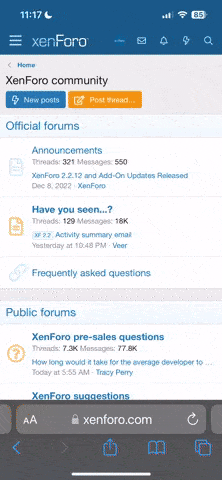renso
Пользователь
- Регистрация
- 07.06.18
- Сообщения
- 24
- Реакции
- 8
- Баллы
- 3
OPEN BAZAAR
Due to various markets going down, ending up being FBI sting operations etc, I have been looking into alternatives. Currently the best platform I have come across seems to be openbazaar. OpenBazaar is a distributed ecommerce platform that operates over TOR and is P2P (Peer to Peer) based. It comes with a built in BTC wallet and supports an escrow service which they call moderation so each transaction can be protected which makes it difficult for rippers to operate. Each user has an OB Link, and private markets can be setup on servers which are only available through sharing the link. Users can either setup a store or use the platform just to purchase goods, bare in mind the platform does use BTC not monero currently. Stores are simple to setup
Setting up the platform is simple.
You can download the link from https://www.openbazaar.org/ and then install the client locally. It really is that simple, you should then tun 'tor --hash-password' to create a control password for port 9051 in the torrc file, this is so Openbazaar can connect via tor.
Now you should launch the OpenBazaar application, immediatly it will ask for you to enter the control port password which you created before, and then it will ask you to create a new bitcoin wallet, remember to store the seed so you can recover your BTC later if you lose access to your computer.
Customising your store
Now that you are connected to OpenBazaar you should setup your page. I would create a username so people know who you are and a short description, you can put your location and upload an image. Next write an about description and add a darknet based email address. I would not link a website to it or a social media account as this may give away your identity. (ALWAYS THINK OPSEC). Next upload a Theme image that you like and that should be it.
Now if you go down to the Store settings you can enable the store and select whether to select your own moderators or to use available moderators.
If you want to make some extra cashflow, I would check out the moderation section and enable the option. This allows you to become an escrow provider, I usually setup a dispute to be %5 so its worth your while. Now you can start creating a listing for the store.
Adding Items to your store
First lets start giving it a title, and then selecting the type. From here you can select whether to sell physical items, digital goods, services or become a crypto exchanger. You should next set a price, and give your item a description. Add some photos, tags so your item gets discovered and a category in your store. Create a NO RETURNS policy and set your terms and conditions. Save the page and then your items are added to the store.
Now you should save the link to the store which is in the url bar and post that around to people who use OpenBazaar so they can access your store.
Due to various markets going down, ending up being FBI sting operations etc, I have been looking into alternatives. Currently the best platform I have come across seems to be openbazaar. OpenBazaar is a distributed ecommerce platform that operates over TOR and is P2P (Peer to Peer) based. It comes with a built in BTC wallet and supports an escrow service which they call moderation so each transaction can be protected which makes it difficult for rippers to operate. Each user has an OB Link, and private markets can be setup on servers which are only available through sharing the link. Users can either setup a store or use the platform just to purchase goods, bare in mind the platform does use BTC not monero currently. Stores are simple to setup
Setting up the platform is simple.
You can download the link from https://www.openbazaar.org/ and then install the client locally. It really is that simple, you should then tun 'tor --hash-password' to create a control password for port 9051 in the torrc file, this is so Openbazaar can connect via tor.
Now you should launch the OpenBazaar application, immediatly it will ask for you to enter the control port password which you created before, and then it will ask you to create a new bitcoin wallet, remember to store the seed so you can recover your BTC later if you lose access to your computer.
Customising your store
Now that you are connected to OpenBazaar you should setup your page. I would create a username so people know who you are and a short description, you can put your location and upload an image. Next write an about description and add a darknet based email address. I would not link a website to it or a social media account as this may give away your identity. (ALWAYS THINK OPSEC). Next upload a Theme image that you like and that should be it.
Now if you go down to the Store settings you can enable the store and select whether to select your own moderators or to use available moderators.
If you want to make some extra cashflow, I would check out the moderation section and enable the option. This allows you to become an escrow provider, I usually setup a dispute to be %5 so its worth your while. Now you can start creating a listing for the store.
Adding Items to your store
First lets start giving it a title, and then selecting the type. From here you can select whether to sell physical items, digital goods, services or become a crypto exchanger. You should next set a price, and give your item a description. Add some photos, tags so your item gets discovered and a category in your store. Create a NO RETURNS policy and set your terms and conditions. Save the page and then your items are added to the store.
Now you should save the link to the store which is in the url bar and post that around to people who use OpenBazaar so they can access your store.
Последнее редактирование: